Note taking
Notes are your secret weapon for building and maintaining meaningful relationships. By capturing key details about the people in your life, you create a foundation for more thoughtful, intentional connections.
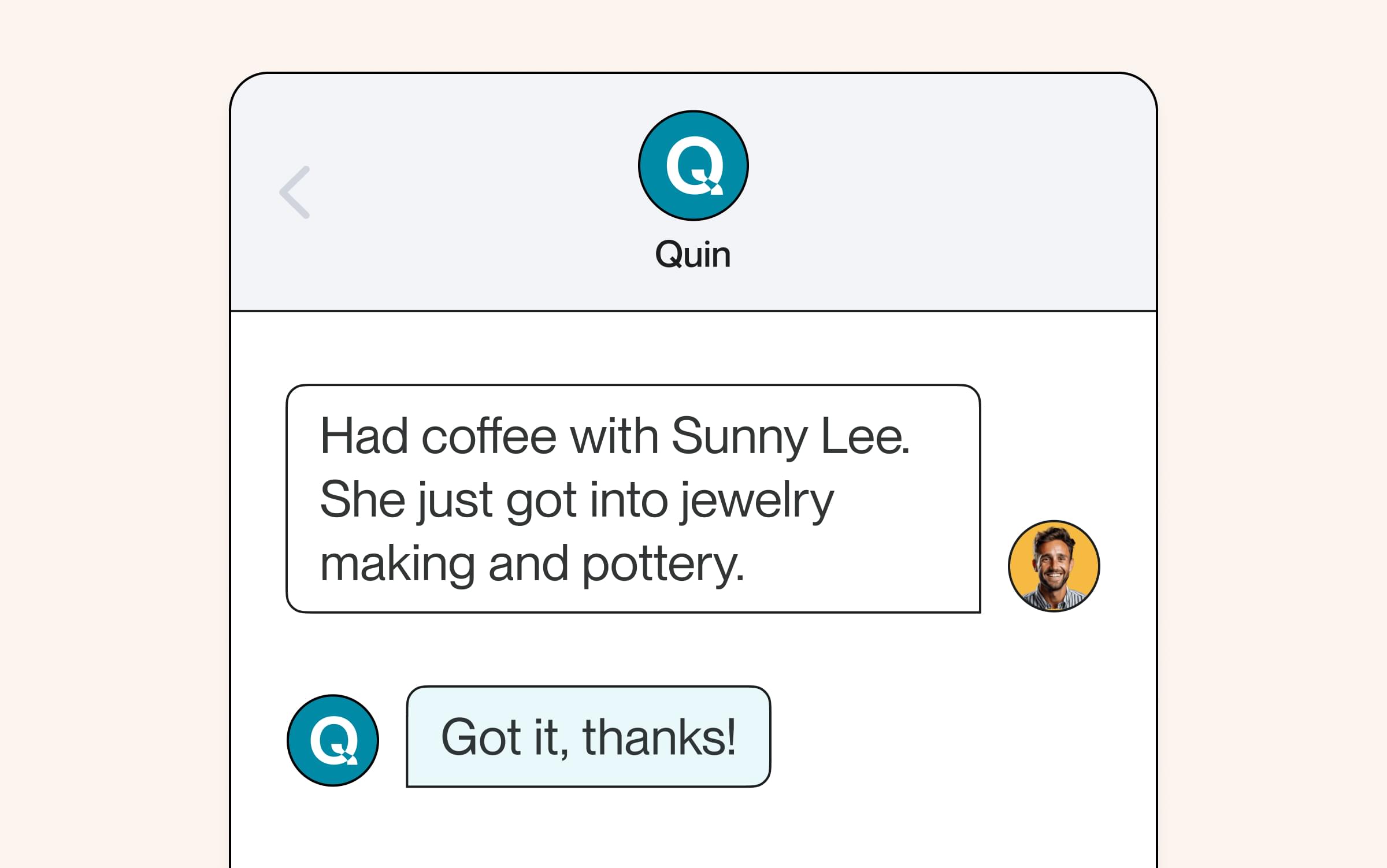
Taking meaningful notes in Quin
- Simplicity is key: Your note-taking system should be easy to maintain. A quick, imperfect note is always better than a perfect note never written.
- Forward-thinking approach: View note-taking as the beginning of your next interaction, not a chore. Each note is an investment in your future conversation.
- Capture the unique: Focus on writing down information you're unlikely to remember naturally.
Understanding your relationships
Quin helps you approach note-taking by considering three key spectra:
1. Relationship Depth
- For new connections, capture foundational information
- For long-term relationships, focus on nuanced, evolving details
2. Interaction Frequency
- Frequent contacts: Note subtle changes and updates
- Infrequent contacts: Capture significant life developments
3. Relationship Type
- Professional: Work achievements, career moves
- Personal: Hobbies, family updates, personal interests
What to Include in Your Notes
Personal Basics
- Background information
- Hometown
- Education
- Childhood interests
- Music and entertainment preferences
Recent Updates
- Recent travels
- Life changes
- Weekend activities
- New pets or projects
Professional Context
- Current occupation
- Side projects
- Professional certifications
- Career aspirations
Conversation Highlights
- Books they're reading
- Emerging interests
- Significant ideas discussed
- Personal reflections
Next Steps
- Follow-up reminders
- Book recommendations
- Topics for future discussion
When and How to Take Notes
Timing is Everything
- Best: During or immediately after conversation
- Alternative: Review and update at day's end
Quin's note taking features
Pro Tips
- Be consistent
- Stay authentic
- Update regularly
- Use Quin's reminder features
Great relationships are built on thoughtful attention to detail. Your notes are a bridge to more meaningful connections.
Help articles
Related articles
What is Quin?
Quin transforms your notes into action—creating tasks, drafting emails, and updating records automatically while you move on to what's next.
How much is Quin to get started?
Quin is completely free for 14-days. You can add as many contacts and colleagues as you’d like to fully experience the value of Quin. After the 14 days, you’ll need to upgrade your plan in order to continue using Quin.
Does Quin replace my CRM?
No, Quin doesn't replace your CRM. It works alongside it to enhance your workflow.
How does Quin protect my data?
Quin is built on top of AWS and we leverage a number of their built-in security features including 256 bit encryption on all databases and data transfers, firewall protection, and access monitoring. All access to AWS is behind 2FA and only our team has access (no third party contractors). Read our privacy policy at https://www.heyquin.io/privacy
Contact us
If you need further assistance, our support team is here to help. Please email us at help@heyquin.io for immediate support.








