Strengthen relationships
See how Quin can help you build and maintain stronger connections.
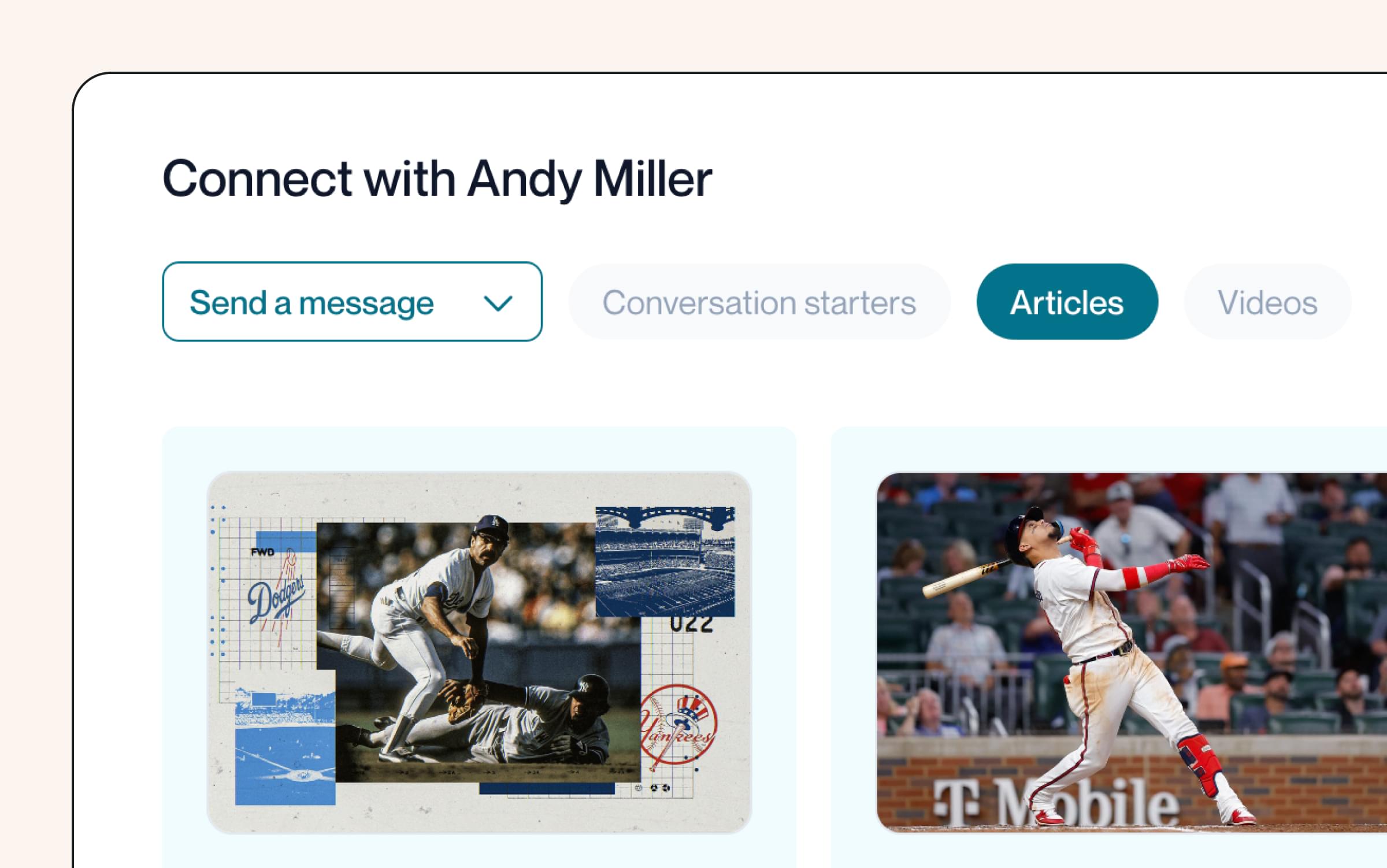
What are gestures?
On every profile in Quin, you will see multiple ways to reach out and connect with that person — these are called gestures. Quin recommends tailored gestures based on the information you provide it including conversation starters, articles, events, and gifts.

Improving gestures
If you find that the gestures aren’t quite unique enough, be sure to message Quin with more details. The more information Quin has on a person, the better results you’ll get. We recommend providing at least three interests and hobbies to get the best suggestions.

Outreach message
If you want to extend a gesture, but don’t know what to say, Quin can help you. When you select that you’d like to share an article, event, or even wish someone a happy birthday, you can click the “email” icon and Quin will populate an example message you can send that person.
If you like the example message Quin has recommended, you can either copy it or click the mail icon to open your mail client. This will automatically drop the text into a drafted email for you to edit and send when it’s most convenient to you.
Note: Quin will never send a message on your behalf. This content is only intended as a draft for you to use.
Help articles
Related articles
What is Quin?
Quin transforms your notes into action—creating tasks, drafting emails, and updating records automatically while you move on to what's next.
How much is Quin to get started?
Quin is completely free for 14-days. You can add as many contacts and colleagues as you’d like to fully experience the value of Quin. After the 14 days, you’ll need to upgrade your plan in order to continue using Quin.
Does Quin replace my CRM?
No, Quin doesn't replace your CRM. It works alongside it to enhance your workflow.
How does Quin protect my data?
Quin is built on top of AWS and we leverage a number of their built-in security features including 256 bit encryption on all databases and data transfers, firewall protection, and access monitoring. All access to AWS is behind 2FA and only our team has access (no third party contractors). Read our privacy policy at https://www.heyquin.io/privacy
Contact us
If you need further assistance, our support team is here to help. Please email us at help@heyquin.io for immediate support.








