Manage your spaces
Spaces are how contacts are organized in Quin. This helps you keep your personal and professional contacts separate.
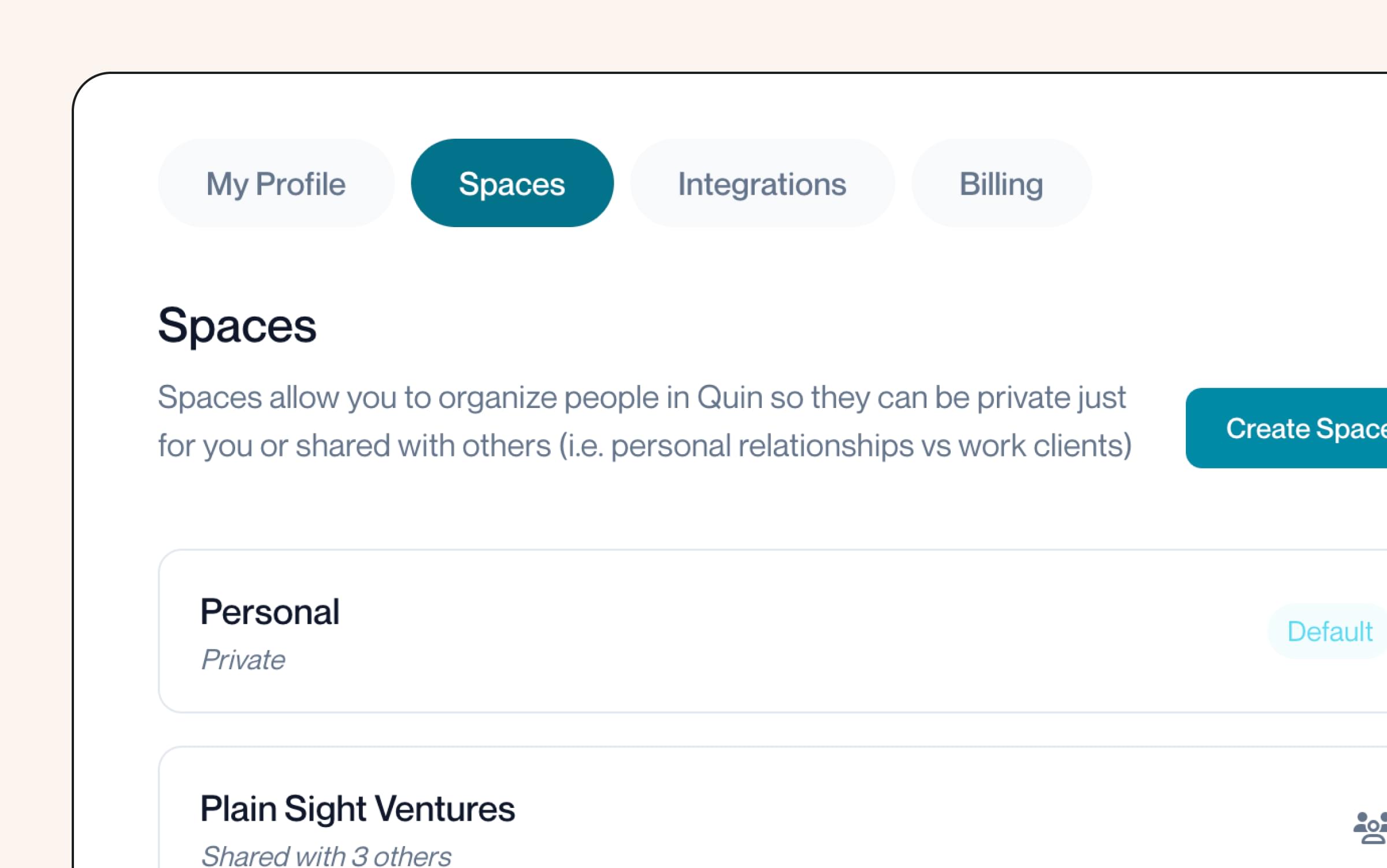
What are spaces?
Spaces are how contacts are organized in Quin. This helps you keep your personal and professional contacts separate. When you sign up for an account, you will automatically be provided with a private space that only you can view. Below is more information on how you can manage multiple spaces with colleagues.

Team spaces
If you are using Quin as a team, you can also create team spaces. This allows you and your colleagues to work together to gather, update, and leverage key client insight for better rapport. If you are the admin on a space, you’ll be able to invite teammates to that space. (Only admins can invite new teammates.)
You can invite new people by clicking your avatar (your account) and clicking Spaces. Here you can select the people icon next to the desired space, and enter your colleagues’ email addresses. You can also remove someone from a space by clicking the Delete icon next to their email.

Moving a person to a new space
Whenever you add a new person, you will be prompted to choose a space they belong to. You can later move this person from one space to another, but for now, a person can only be added to one space. Only admins on the account will have the ability to move that person out of that space.
Help articles
Related articles
What is Quin?
Quin transforms your notes into action—creating tasks, drafting emails, and updating records automatically while you move on to what's next.
How much is Quin to get started?
Quin is completely free for 14-days. You can add as many contacts and colleagues as you’d like to fully experience the value of Quin. After the 14 days, you’ll need to upgrade your plan in order to continue using Quin.
Does Quin replace my CRM?
No, Quin doesn't replace your CRM. It works alongside it to enhance your workflow.
How does Quin protect my data?
Quin is built on top of AWS and we leverage a number of their built-in security features including 256 bit encryption on all databases and data transfers, firewall protection, and access monitoring. All access to AWS is behind 2FA and only our team has access (no third party contractors). Read our privacy policy at https://www.heyquin.io/privacy
Contact us
If you need further assistance, our support team is here to help. Please email us at help@heyquin.io for immediate support.








