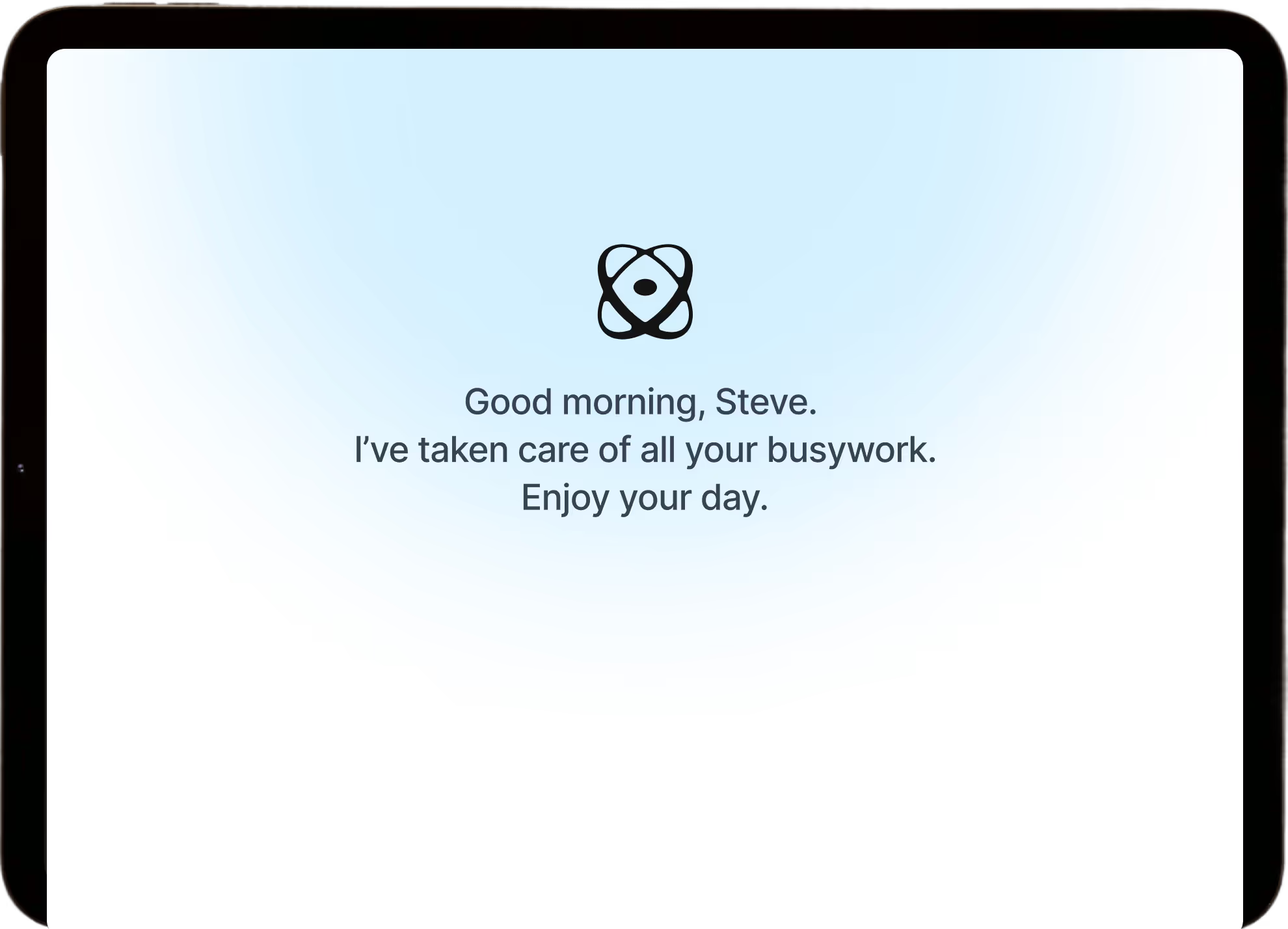Plans & billing
Learn about Quin's pricing plans, credit usage, billing management, and payment options. Find answers to questions about subscriptions and charges.
Help articles
Related articles
No items found.
Contact Us
Contact us
If you need further assistance, our support team is here to help. Please email us at help@heyquin.io for immediate support.